SEO is one of the easiest ways that you can build your business organically as a portrait photographer.
And being found organically online is one of the most simple and cheap ways to market & grow your photography business/
SEO can help you achieve just that! By getting more traffic to your site, you’ll have more eyes looking at your work and potentially more clients, so utilizing your website should be at the top of your marketing to-do list.
What is SEO?
SEO, also know as ‘search engine optimization’, is when you optimize your website or online platforms to get seen by new customers organically.
By being strategic with your words and naming your images, new clients can find you without having to spend money on ads or knowing your entire community.
Besides a little bit of time, patience, and elbow grease, you can start to rank on Google without hiring an expert.
In fact, less than 6 months of trying, I landed my photography business on page 1 of Google without hiring an SEO professional
Why focus on SEO as a portrait photographer?
There are many ways to market and promote your photography business, this is true. But, there is none quite as powerful (and less time-demanding) as utilizing SEO.
First of all, SEO is a great way for new clients to find you online.
Think about this for a second. A new family moves to a new city & state and they don’t know a soul. What they do know if that they are looking for a new photographer, so where do they turn to? Google of course!
If you have been working on your SEO for getting ranked, then these newcomers are going to find you without having to rely on word-of-mouth referrals. Google becomes your referral.
Talk about a super awesome way to get new eyes on your site and new sessions books!
If you like to do minimal work and get maximum results, then SEO should be a priority in your portrait photography business.
Know what you want to get ranked for as a portrait photographer
Before you do anything else, you must do some research to find the keywords you want to use for your business.
By going into Google’s keyword planner, you will be able to gather some insight about what keywords are being used in your area and what people are searching for.
You should pick out a list of keywords that have higher search rates but are also not as competitive with others who are using the same keywords.
Start with 5-10 keywords and focus on using up to 3 in the majority of your website and blog posts.
Example: If you are a newborn photographer in the Boston area, keywords that you might use are “Boston baby photographer”, “Boston newborn photography”, “newborn Boston photographer”, “Boston newborns”, etc. Find a few keywords that describe your business and service and use them often.
For detailed instructions on how to find your best keywords, visit Google’s official site.
Name your blog posts effectively
I know it might seem best or more cute to name your blog posts after your client’s name, but using keywords in your blog post titles will have a tremendous effect on how your posts show up in search engines.
A good blog post title should consist of your main keyword you want to focus on, plus a description of the photo session.
So instead of naming your post “Billy, 10 days new”, you could name it “10 day old newborn photography studio session in Boston”.
It might not sound as cutesy or personable, but by adding your keywords to the blog title along with describing the type of photo session you are blogging, you’ll be helping yourself rank higher quicker.
Name your photos with the same keywords
Google looks at the metadata of photos too, so naming your photos before uploading them to your blog is another way tot get ranked higher!
Ever wonder how you can search for images on Google? It’s because the images have been named according to what that image is, so the more accurate the description, the better!
Instead of naming your photos with your client name or date, use highly descriptive words to describe the photo and sprinkle your keywords in there as well.
This will help bring together your entire blog post and will give your blog extra ways to get found online.
Don’t forget alt tags in your photos
Alt tags provide your images with a text version so search engines can find your photos quicker and easier.
By using the same description you used for your image title, search engines will have an easier way of finding your photos and making them pop up in search results, as well as image results.
After you’ve uploaded your image to your blog post, copy your image description and paste it in the alt text area right away before you publish. This way, all the right information will be stored in that image before search engines can start seeing it.
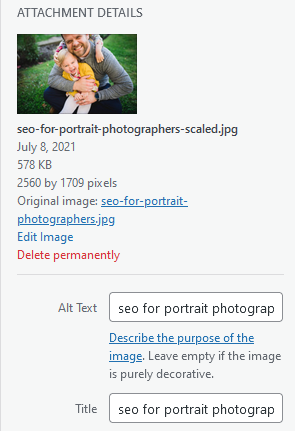
Here’s what the image for this blog post looks like in WordPress. I made sure to name it with my blog post title and also add in an alt tag that described more.
In the alt tag, I also added “seo tips for portrait photographers” to ensure that Google understands what this photo in my blog is all about.
blog often
Whenever you publish a blog post, you are essentially adding a new page of data to your website.
Well, if that data contains your keywords and properly labeled images, you will have a greater chance on ranking high in search engines because of the amount of content generated around your chosen keywords.
Each blog post gives your website a new chance to get higher ranked, so why wouldn’t you blog more often?!
Allow me to not fail to mention that Google also LOVES active blogs. If Google crawls your site and it sees that it has new content on it, guess what? Google will now know that your website is alive and kicking.
In other words, you can rank higher the more you blog and add new content to your website, so don’t delay!
Use an seo friendly website platform
This is a biggie, and if you want to rank higher and get more organic traffic to your site, then this is a crucial decision you will have to make.
While some website builders might be easy to setup and are great for beginners, often times they lack the tools that help you rank higher online.
(except for my newfound love, Showit. This website builder is SEO friendly PLUS they use WordPress for their blogging platform!)
I choose to use WordPress.org for a multitude of reasons, but the single best option for SEO purposes is a plugin I use consistently. The Yoast SEO plugin for wordpress takes all the guess work out of SEO and has been a valuable asset to my website rankings.
So, even if all of this SEO stuff is still over your head, this plugin will allow you to kickstart your SEO without having to know everything about it!
In the long run, choosing a website built on a WordPress.org platform will give you the ultimate flexibility and freedom to beef up your rankings and standing to make a bigger impact online.
bonus tip: my seo secret weapon
SEO and getting high rankings on Google wasn’t something that just happened to me, but something I worked very hard on consistently, and still do!
The #1 best tool that helped me to get started on the right path was the SEO cookbook for photographers.
Constructed specifically for photographers, I was able to learn about the best tactics and most useful SEO information to get my website ranked high.
This guide has been a lifesaver to my business and I can even claim how it accounts for 80% of my bookings since the majority of my clients find me online (because I ask them specifically how they found me and what they were typing into Google).
Being a busy Mom, I am not able to practice other marketing methods on a consistent basis, but SEO is something that has worked for my busy schedule and lifestyle. Without utilizing the tips from this guide, I honestly don’t know where I would be with my business.
If there is one thing that I wouldn’t skimp out on in my business, this would be it. You can grab your copy here and start ruling the Google charts this year!
By implementing all of the above tactics and using WordPress.org site, I was personally able to rank my photography business on page one of google in less than 6 months!
Enjoyed this post? Check out more of our best photography business resources:
- Mini sessions: how to make them more profitable
- 6 ways to book more photo sessions
- How to book more sessions and get more clients
- How I made $2,800 with 1 model call


be the first to comment