AS A PHOTOGRAPHER, YOU WILL EVENTUALLY NEED TO DEFINE YOUR OWN PERSONAL PHOTO EDITING STYLE.
Your editing style might change or slowly shift over time, and while that is perfectly normal as a creative, it’s important to try to remain as consistent with your editing as you can for a few reasons (especially if you charge for your work).
First of all, staying consistent in your editing will help you define your own personal style that others will recognize.
Do you ever look at a photograph and just know who took it? It’s probably because of the style itself – the way it was shot and edited to create the final image.
It will even be easier to book more sessions when you stay consistent – because people like to know what they are investing in!
Secondly, it’s a tremendous time-saver to edit in a similar way with all of your photos.
If your editing is all over the place, you probably are too, which can make for a sloppy workflow and more time wasted in the long run.
While photo editing can be a fun hobby, it’s not exactly the place you want to spend the bulk of your time if you plan on running a photography business – there are much more important areas to focus on.
But, that’s not to say it can’t be fun finding your perfect style!
Your photo editing style should reflect you, your brand, your photography visions & goals, and how you see the world.
The photo editing is what pulls it altogether and shows others how you interpret the world around you, so take your time figuring this out if you ever become stumped on what your style should have!
AND THE EASIEST WAY TO DO THIS IS IN LIGHTROOM.
Because of it’s versatility and speed, you can test out many different editing styles in Lightroom without spending too much of your time on it.
Lightroom isn’t just for organizing and making subtle changes to your photos – it’s a photo editing powerhouse.
So, let’s go over the top 5 editing styles that you can easily replicate yourself in Lightroom.
COLORFUL

A classic look all on it’s own and completes a fun & lively photography style. Here’s a few quick tips to achieve this Lightroom edit:
- Use colors in your photo to begin with
- Up the vibrance and saturation in the basic panel
- Use brushes to brush on color where you want it the most
- Play with the black and white sliders in the basic panel to make color more vivid
Watch the tutorial for this edit here
Complete the look with these presets: Life in Color
MOODY

This style certainly gets it’s name for a reason: it’s full of mood and personality all on it’s own. Here’s a few things that will help you create this style in Lightroom:
- Start with a photo that has a good range of shadows, midtones, and some highlights.
- Adjust blacks and shadows in the basic panel
- Use burn & dodge brushes on areas you’d like to emphasize
Learn how to create moody images: 4 ways to create indoor moody photos
Replicate the look with these presets: Storyteller & Night & Day
BRIGHT & VIBRANT

This look certainly just feels like the word “sunshine” and can easily be replicated with the following tips:
- Start with a photo with more mid tones than shadows
- Adjust blacks and shadows in the basic panel to reduce dark areas
- Adjust the tone curve to maximize mid tones and brighten the photo
Replicate the look with these presets: Call Her Crazy
CLASSIC
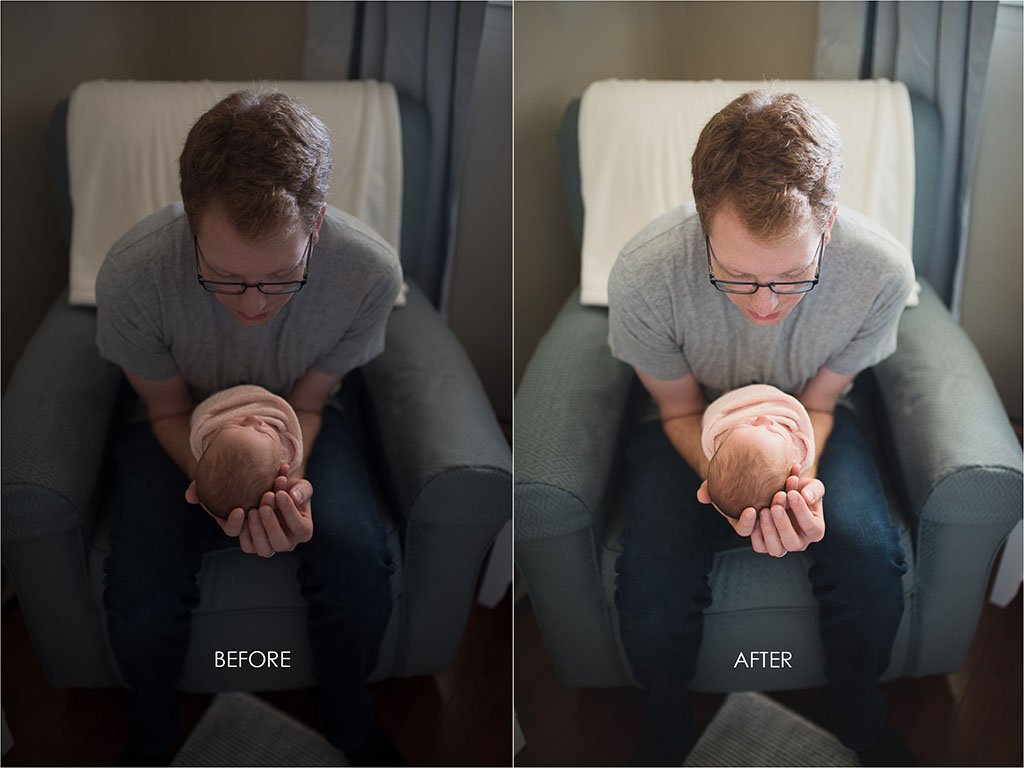
A classic look can never be matched with and will never go out of style. Use these tips to create your own classic look:
- Start with a perfectly exposed image
- Get our colors right by adjusting the HSL panels if needed
- Use the basic panel to adjust basic sliders for a clean look
- Add more dimension with the tone curve if needed
Replicate the look with these presets: Blessings
INSTAGRAM-Y

Instagram is the place for the hottest photography & editing trends. Here’s a few tips to help you achieve a more trendy look to your photos:
- Use the shadow and black sliders to decrease contrast
- Tone down colors with saturation & vibrance
- Use the HSL panel to change the look of greens, yellows, and oranges.
Replicate this look with these presets: Storyteller & Recollections
Use lightroom Presets to help
Using filters and presets can be extremely helpful when you are trying to define your editing style and try out different looks.
You can get started with Lightroom presets right here in our shop!
If you found this article helpful, here are some other Lightroom resources that you might enjoy:
New to Lightroom presets? Get started with this step-by-step guide and download a FREE starter pack.
New to editing? Here are my top tips before starting your editing journey.
Getting started with Lightroom: These are the best import settings that you should be choosing.
Fast-track your learning with our signature Lightroom course. Sign up to get instant & lifetime access to over 32 video lessons.

be the first to comment